The demand for wireless access from users has shifted from a convenience to a necessity – which means network performance has become a business-critical requirement. Both workers and consumers have come to expect a reliable Wi-Fi connection, and the absence of one can influence their decision on how long they remain at the establishment.
The demand for wireless access from users has shifted from a convenience to a necessity – which means network performance has become a business-critical requirement. Both workers and consumers have come to expect a reliable Wi-Fi connection, and the absence of one can influence their decision on how long they remain at the establishment.
In order to attract and retain both customers and employees, enterprises need to offer reliable Wi-Fi and an amazing experience or risk losing business. And with the need to accommodate an ever-increasing number of mobile and IoT devices, improvements to the efficiency of a wireless network – and how it handles congestion and increasing capacity demands – has become a key factor of success.
The name is 802.11AX, but you can call me Wi-Fi 6
To handle performance demands, the increasing density of devices, and the diversity of applications, Wi-Fi 6 increases throughput capacity by up to four times that of 802.11AC (also known as Wi-Fi 5.) It also includes the ability to use both the 2.4GHz and 5GHz bands for a number of use cases.
But the most important new feature, arguably, is an enhanced multi-user feature called OFDMA, or Orthogonal Frequency Division Multiple Access. Multiple devices with varying bandwidth needs can be served simultaneously – instead of the current model where devices compete with each other to send data. With Wi-Fi 6, there is no longer a bottleneck formed when multiple devices transmit data in parallel.
This change means a marked improvement for performance as a large number of packets, especially those that are sensitive to delays like voice or video, can be transmitted simultaneously. Think of it like the carpool lane on a busy highway – traffic is pooled into a transport allowing for multiple conversions to happen at once.
Other improvements include the enhancement of device battery life with a feature called Target Wake Time (TWT) which lets devices remain inactive until it’s there turn to transmit data. Because devices can go into an inactive mode, the battery life of smart phones, tablets and IoT devices is an underlying benefit. To continue the traffic metaphor, think of it like parking your car in the cell phone waiting lot instead of circling the arrivals gate at the airport.
Finally, IoT handling is also enhanced with an operating mode for low-power, low-bandwidth devices like sensors, automation and medical devices. This mode will separate these devices using a 20MHz-only channel that works in either 2.4 or 5 GHz bands.
Together, all these improvements amount to a faster performing network and enhanced user experience for all clients on the network.
Why choose Aruba for Wi-Fi 6 deployment?
As enterprises outfit new buildings or upgrade their existing Wi-Fi deployments, the introduction of Aruba’s 802.11AX access points will provide the performance and future proofing needed to deliver enhanced services for years to come. In addition to standards based on Wi-Fi 6 features, the Aruba advantage includes AI and machine learning that automatically optimizes the network – regardless of user, IoT device or applications being used.
- RF Optimization: A unique feature within the Aruba wireless software called AirMatch uses machine learning to optimize channels, bandwidth and power needed to deliver a consistent user experience – no manual intervention needed.
- Intelligent Traffic Control: An additional feature within the wireless software called AppRF uses built-in deep packet inspection to allow IT to easily apply quality of service based on traffic, user and device type.
- Intelligent Power Monitoring (IPM): For environments where switches do not support PoE requirements of over 30 Watts per port, IPM allows 802.11ax APs to intelligently turn off preselected features until the switching environment can be updated.
- Client Performance Optimization: Aruba’s patented ClientMatch feature automatically groups 802.11ax capable devices onto available 802.11ax AP radios, so that the performance to take full advantage of the benefits of OFDMA and multi-user capabilities.
- Advanced Authentication Security: While the 802.11ax standard does not specify any new security enhancements, Aruba’s 802.11ax access points will include WPA3 and Enhanced Open, making open networks safer where guest access and shared passwords are used.
Talk to WEI about installing Wi-Fi 6 with Aruba
If the density of mobile and IoT devices and video streaming apps are increasing (or will be in the near future,) Wi-Fi 6 access points will be vital. In addition to the 4x improvement gains compared to Wi-Fi 5, backwards compatibility exists that current 802.11a/b/g/ac clients will continue to be supported as well as emerging Wi-Fi 6 clients. Contact WEI to begin a discussion about your enterprise’s transformation today.