Mainstream support ended for Windows 7 in 2015 and it will be entirely phased out by 2020. Windows 10 is the new standard for companies seeking to have the most current, up-to-date operating system. Many large organizations looking to upgrade usually either wait until they have a hardware refresh cycle or it winds up being a long process involving Microsoft Model-Based Testing (MDT) or something similar. With Horizon View, it becomes a lot easier to upgrade because you can build out a brand new desktop pool based on Windows 10 and then deploy that pool to all your users overnight or even within minutes instantaneously with insta-clone technology. VMware Horizon view is the go to for deploying Windows 10 in the enterprise.
Mainstream support ended for Windows 7 in 2015 and it will be entirely phased out by 2020. Windows 10 is the new standard for companies seeking to have the most current, up-to-date operating system. Many large organizations looking to upgrade usually either wait until they have a hardware refresh cycle or it winds up being a long process involving Microsoft Model-Based Testing (MDT) or something similar. With Horizon View, it becomes a lot easier to upgrade because you can build out a brand new desktop pool based on Windows 10 and then deploy that pool to all your users overnight or even within minutes instantaneously with insta-clone technology. VMware Horizon view is the go to for deploying Windows 10 in the enterprise.
What is VMware Horizon View?
VMware Horizon View is a desktop virtual station solution. It is a solution that enables companies to leverage and build out VDI infrastructure. It can also be used to, for example, front end a legacy Remote Desktop Session Host (RDSH) environment. Horizon View enables you to access that virtual desktop from any device in any location.
Horizon View is currently the leader right now in the virtualized desktop space. Traditionally, a lot of people were using Citrix. Citrix still has a good offering, but many of them deploy it on VMware’s vSphere infrastructure. If you look at the cost of deploying it from there, Citrix winds up not being the most cost-efficient solution. It ends up being actually more cost effective to just deploy on an all VMware based solution than to mix between the two. This also gives you a single point of contact for support issues.
Benefits
One of the benefits of going the VDI route with Windows 10 versus going with traditional desktops is that if there is patching that needs to happen you can patch one image and then recompose a pool based off of that. Applications can be patched on a pool level as well, where instead of having to go out and touch 10,000 desktops, you just touch one image or roll back just as easily if you find a major problem. If you have a bad patching experience, you can always recompose the entire pool in just minutes, based on a previous snapshot.
Another recognized benefit is enterprise mobility. The whole new Just-in-Time Management Platform (JMP) that Horizon View uses allows users to access their desktops from any device, such as from a regular laptop, a mobile device like an iPad or an Android tablet, or even from a phone. Say you're the IT admin and you get paged when you're out to dinner to fix something. You can quickly check it out from your phone. We've also seen a trend with a lot of companies that have decided to no longer give their sales staff laptops, instead giving them iPads. All their actual data is still on their virtual desktop and procted in their data center. This way, if they lose it, whether on a plane, in a cab, or anywhere else, they don't lose anything other than the device. Being able to empower your end users to be able to access their work environment from wherever they are in a secured fashion is one of the more beneficial aspects of this technology.
Another important benefit to be aware of is that by using instant clones or linked clones you can spin off 10,000 seats in Windows 10 in only minutes to just a few hours, which is a lot faster than trying to image a whole bunch of systems and ship them all out over a time-consuming and tedious process.
Mistakes to Avoid
Since Windows 10 is a lot different than previous Microsoft desktop operating systems, picking a branch is important. There are different releases, so there are some releases in certain branches that are going to have long-term support, and there are others that are only supported for a short amount of time. A strategic approach is to pick one methodology that will be used before you start deploying it. Also, make sure that you build an infrastructure that is highly available. You should consider any potential high availability architecture missteps that you may face so that a strategy to avoid them can be planned.
One mistake that we see is companies not taking into account the fact that they need to handle user personas. There are solutions out there for this and Horizon has some different suites that come with persona management built in. VMware has a new product called User Environment Manager (UEM) that can be used to capture the user's persona. VMware also has application virtualization solutions that will work hand-in-hand with that, making it possible to virtualize the apps while abstracting them from your base OS image.
Another thing to look out for that can sink a Horizon deployment is the end user acceptance, or their perception of the environment. If it is not built out to be highly available, or if it is built out and it is undersized, users will have a slower, poorer experience, and that can sink a project like this really quickly.
How WEI Can Help
WEI can help in many aspects of deploying a Windows 10 environment using Horizon View. WEI has multiple team members with the advanced VMware certification for doing desktop design, creating a network of support that customers can trust. We have done a lot of large VDI deployments and have a lot of experience working with companies on these types of integrations. We are also very good at building out highly available environments by leveraging the cloud pod technology that Horizon has. Working with a sophisticated IT partner can help a customer avoid a lot of headaches and mistakes that others deal with in trying to get that initial infrastructure laid down.
Next Steps: Learn more about the benefits of a VDI solution for your enterprise in this video featuring our Virtualization Architect, Mark Gabryjelski, VCDX #23.
Contact us today to get started with VDI.