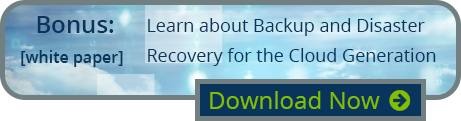We recently went over some common high availability (HA) architectures and solutions that can transform your organization’s technology approach. While high availability can provide the flexibility and reliability that you’re seeking for backup and recovery solutions, it can only do so when implemented properly. Below are some ways to avoid three common missteps.

Three Mistakes to Avoid with High Availability Solutions
1. Not Adequately Testing Your Solution
Testing any new solution is a must, but making sure your new high availability architecture will fill your enterprise’s needs is even more important. Just as you would test drive a new car or ensure your disaster recovery plans are successful before relying on them, testing is just as critical to ensure your new HA architecture operates as you’d expect it to. WEI often finds a lack of robust or frequent testing in this area, especially when it comes to failover. To help combat this, we offer our clients time in our demo lab, where you can use our state-of-the-art facilities to test and experience a new solution, provide proof-of-concept, and more. This is our way of ensuring you know exactly what you’re getting before it enters your site.
2. Not Considering HA Details for All Layers of the Stack
In an increasingly virtual world, many organizations may focus more on replication of their virtual systems via VMware-based tools. But, there’s a whole world of infrastructure layers with HA, with needs both above and below your virtual machine environment. This includes the need to:
- Synchronize data within database systems
- Synchronize with secondary, underlying storage (via SAN replication, where needed)
- Replicate network connections. If users connect to the primary data center via cable, consider getting more than one cable to increase local HA. You might also consider an FPLS connection between primary and secondary data centers
- Consider customers or remote users who access systems in the primary data center via an internet connection. If the primary data center fails or the internet provider is not available, failover might also involve users being redirected to a secondary internet provider
- Consider how you might accommodate global load balancing in a failover scenario
- Plan to address upgrades, additions or system changes
- Consider how many redundant UPS devices you might need on-hand to support local HA
3. Not Paying Attention to Important Details
The phrase, “The devil’s in the details,” is right on, especially in the technology world. Particularly when it comes to failover and failback between two remote locations, details really matter. Your IT manager might be good at getting the data over to the second site, but less successful at pointing the users to the second site; to make sure you are doing this right, the specific process should be documented and disseminated to all team members who handle the project.
Succeed with HA: Consider a Personalized Assessment
High availability architecture has the power to change the way you approach IT; however, to gain a true understanding of the best options for your organization’s needs and budget, it often requires an assessment and analysis of your situation.
If you are looking to bolster your replication and high availability architecture or are interested in learning how the cloud could help, WEI can assist. Focused on best-of-breed products and solutions to meet business requirements, WEI experts routinely draw from today’s emerging technologies and from WEI’s strategic partnerships with leading vendors like Veeam, HP, Dell EMC and ExaGrid.
Our services include the use of certified solutions architects who can work with you to engineer and design the right high availability architecture for your organization. Solutions are architected in such a way so that customers can securely replicate and fail over their data when they need to, while adhering to all compliance, privacy, retention and security requirements. Contact WEI today to learn what we can do for you in the areas of high availability, data protection, disaster recovery and business continuity.