Information Technology as a Service (ITaaS) represents a change in paradigm when it comes to managing IT. When you treat IT as a service provider, you can ensure that your enterprise has exactly the right amount of hardware, software and support to fit the unique and changing needs of your business. You'll find that you are more agile and able to deal with whatever comes up. And, you'll find that, under an ITaaS model, you'll save time and money, dramatically improving your bottom line.
Information Technology as a Service (ITaaS) represents a change in paradigm when it comes to managing IT. When you treat IT as a service provider, you can ensure that your enterprise has exactly the right amount of hardware, software and support to fit the unique and changing needs of your business. You'll find that you are more agile and able to deal with whatever comes up. And, you'll find that, under an ITaaS model, you'll save time and money, dramatically improving your bottom line.
Switching from the traditional IT model to ITaaS requires changes in how your IT department (and the business) as a whole operates. By implementing your ITaaS strategy in a smart and controlled way, you can ensure that the transition is smooth, everyone knows what to expect and your business is in the best position to thrive now and in the future.
5 Benefits of IT-as-a-Service (ITaaS)
- Standardization
- Cost Predictability
- Self-service
- Scalability
- Increased Productivity
Let's explore the details of these benefits and the implications for your IT environment, your processes, and your company culture.
1. Standardization
To be efficient and effective, it is important for IT to not be in the business of providing customized one-off solutions for their customers. Instead, your IT operations needs to offer a standardized set of services specific to the needs of the business. It sounds simple enough, but without a set of standardized services and the financial cost predefined, departments will make requests and just assume they’ll get done by IT without understanding potential staffing needs or time involved.
Standardization isn’t just of the services offered by IT but of the process, too. You’ll more than likely need technology tools to help with setup and administration of the change to ITaaS. This goes with the self-service aspect described above. The quicker you can mature a standard process, the more easily it will be for you to deploy additional services. Refactor what you know into standardized parts and you’ll be well on your way to a successful transition.
Bonus: 5 Reasons Why Your IT Strategy Should Be Hybrid
2. Cost Predictability
One of the biggest advantages of ITaaS involves the ability to leverage a chargeback model for services. Instead of the IT department getting a budget, each department gets part of what was IT’s budget allocation. Then, any time the IT department is called upon to resolve a problem, they then bill back the business unit that needed their services. This allows the tracking of who actually needs and uses the IT services as well as how effective IT is at delivering them.
A key benefit of this chargeback model is that if a department can find the same service elsewhere for a lesser cost, they’re not forced to go through the IT department. This potential for a loss of business for the IT department motivates them but it also frees them up to not have to support everything the different business units need. It generally opens the door to better planning.
3. Self-service
Before thinking about self-service IT, it is important to understand what services will be delivered:
- Simple services: order more storage capacity
- Bundled services: order computer with OS, VM, Storage, and Network
- Tiered services: offering different service assurance levels
- Metered services: order time/resource usage
- Complex services: order a whole multi-tiered application
Keep in mind that services don’t have to be purely IT based. Consider a service to on-board a new employee. Their new vm or computer setup is just one piece of a bigger pie that includes desk assignment or ordering office furniture.
Bonus Tech Brief: Prepare your data center for hybrid cloud with this checklist.
Once you understand what’s in a service catalog, you can figure out how to get there from a self-service perspective. The idea of self-service is to offload repetitive tasks. So, there may be some infrastructure changes that need to be put in place so that current manual tasks can be automated. Now that the foundation is in place, services can be requested to expand operations, provision/deprovision resources, or any of a number of tasks. Typically, much of this is done through the cloud so that anyone, anywhere can request a service (provided they’re running through the VPN if remote).
4. Scalability
A key part of moving to ITaaS is virtualizing the infrastructure environment. You’re not downsizing or outsourcing, you’re just making it less relevant where somebody is, or who does something. You’re creating levels of service such that if something is simple, the first level of service can handle it. If they can’t handle it, they pass it off to a second level. This allows you to better define the staffing needs because you’re not relying on the more advanced engineers to handle the simpler problems. As each level gets busier, you scale accordingly. Need a separate set of resources for another business need? Engineers won’t need to be shared.
Parts of the scalability benefits are done with the help of remote management tools. Have a user who needs help removing some malware? Nobody needs to walk down the hall or to the next building. The user can relinquish control to the remote support center. Lose a mobile device? IT can remotely wipe it. Putting the tools in place for IT to scale their support enables users to focus on business needs.
5. Increased Productivity
The move to ITaaS creates the need for the IT department to act more like they offer a Service Level Agreement (SLA) to the internal company departments. They’re no longer a cost-centric group that keeps asking for more budget. Instead, they need to become nimble to the needs of the business users and company. It isn’t just infrastructure management that needs to be dealt with but the ever changing real needs of their customers.
With the help of the scalability, self-service, and standardization advantages previously mentioned, the change to ITaaS creates an environment that is more responsive to their users. The tools, mechanisms, and processes that are adopted practically push people to an increased productivity automatically. Instead of focusing on the IT problem du jour, the company can focus more on the latest strategic business needs. It isn’t just the IT personnel who will be more productive after moving to ITaaS, but the business as a whole, too.
Don’t be left in the dust. Consider moving your IT operations to the ITaaS model sooner rather than later. You’ll soon be able to reap all the benefits and rewards of having a highly modernized operation.
Next Steps
Moving to the IT as a Service model is less fixated on technological advancements and more focused on people, internal processes, and changes to the overall IT organizational culture.
Check out our FREE infographic to help you prepare for the ITaaS model -- Journey to ITaaS.