So we’re nearing the end of 2020, and luckily the shock and awe of the pandemic has largely worn off as employees have adjusted to the work from home life. On the enterprise side, patchwork, short-term solutions that were thrown together when shelter-in-place mandates were first instituted are being switched out for long-term options that will better accommodate the remote workforce, many of whom may choose to continue to work remotely even after the pandemic is over.
So we’re nearing the end of 2020, and luckily the shock and awe of the pandemic has largely worn off as employees have adjusted to the work from home life. On the enterprise side, patchwork, short-term solutions that were thrown together when shelter-in-place mandates were first instituted are being switched out for long-term options that will better accommodate the remote workforce, many of whom may choose to continue to work remotely even after the pandemic is over.
One of the most important pieces of the puzzle is ensuring these remote employees are not compromising the enterprise’s cybersecurity. Unfortunately, in the hurry to get employees up and running from home, many IT security teams had to make concessions. However, these short-term solutions, which many enterprises only anticipated being in place for a few weeks, have gone on for months.
As we head into 2021, now is the time to take a hard look at your existing security and determine if it’s a feasible long-term solution for remote employees.
How to determine if a new cybersecurity solution is right for you
Once the need for a new security solution or platform is determined, it’s time to start the search. In a time when flexibility is critical to business continuity, finding a solution that can adapt to your needs as they change is key.
In addition to comparing the performance metrics of each solution, there are several questions IT security teams should ask during the search.
1. How will IT know the platform/solution is improving security?
The right solution won’t just improve cybersecurity, it will offer IT security teams an easy-to-use central hub for analytics and insights into how well it is mitigating risks.
2. Will the platform/solution improve efficiency?
IT security teams swamped with manual, repetitive tasks are more likely to let things slip through the cracks and make simple mistakes. The right solution will offer built-in automation to assist IT with these sorts of tasks. This includes everything from policy and device management to detecting unknown threats.
3. Will the new platform/solution integrate with your other security tools?
Making use of multiple cybersecurity solutions (or an entire portfolio) from one vendor often has benefits, but most enterprises will also need third-party solutions to ensure security across the entire business. For this reason, asking whether the new solution(s) will integrate with your existing tools is a must.
4. If considering a platform, will it reach all needed control points?
As mentioned above, a majority of enterprises will make use of multiple solutions to ensure comprehensive security across the entire business. As a result, a new platform should natively connect controls across the network, offering IT a unified view and allowing them to see the full lifecycle of alerts.
Ensure cybersecurity with Cisco
Enterprises in need of a new solution can find it through Cisco’s Secure Remote Worker solution, part of the Cisco SecureX platform.
To make securing remote workforces easy, the Secure Remote Worker solution unifies user and device protection at scale. Through a combination of Cisco Duo, AnyConnect, Umbrella, and AMP for Endpoints, this integrated solution provides IT security with the visibility and control to ensure security regardless of where employees are located.
Are you interested in Cisco’s remote workforce security solutions?
Cisco’s remote workforce security solutions are built to create a simplified experience, which reduces complexity and strengthens operations. With products ranging from email security to next-generation firewalls, you can feel condiment your workforce is secure with Cisco solutions from wherever they work.
NEXT STEPS: It’s pretty common in large enterprises to see a disconnect on security objectives and budgets between the companies top executives, and the IT directors who are running the day-to-day activities. To help create a better well-rounded security posture, we’ve created this checklist to help you align your C-suite and executive team to the security objectives you’ve set for you organization. DOWNLOAD a copy of the checklist for yourself and your colleagues by clicking here!