The digital workplace is in, and the days of Windows’ dominance and employees working from a single, stationary device are out. This new strategy champions flexible, employee-centric technology, and processes to aid productivity and unlock the potential of individual employees, teams, and organizations.
The digital workplace is in, and the days of Windows’ dominance and employees working from a single, stationary device are out. This new strategy champions flexible, employee-centric technology, and processes to aid productivity and unlock the potential of individual employees, teams, and organizations.
It also means that enterprises must adapt to these new types of connections, and are expanding to include new technologies like artificial intelligence (AI) which is emerging as the best way to secure information, handle growing complex threats, and evolve productivity tools. But despite that, IT leaders still face a challenging future as they work to find ways to keep the digital workplace strategy successful.
Bonus Tech Brief: The Challenge of Supporting Today's Mobile Environments in the Enterprise
5 Critical Requirements For A Successful Digital Workplace
The increased use of company-owned and personally-owned devices to access company information and conduct business has led to the development of a set of requirements that will help companies plan and implement their digital workplace strategy.
1. Putting Employee Experience First
Building a strong design culture around the employee experience is critical to meet the demands of business, as well as the ability to keep corporate data secure. If teams and individuals believe that IT gets in the way and slows them down, they are more likely to avoid adopting the digital workplace tools and services designed to protect them.
IT must design and deliver the productivity experience employees will use, taking into account the devices and form factors employees use throughout the day, and the locations they will be working from.
2. Delivery Of Applications – Anytime, Anywhere
Any application, anytime, anywhere. It’s a big ask that doesn’t just mean accommodating the latest and greatest technologies of the digital workplace, but also the 12-year-old Windows app, internally developed Java-based apps, and old Excel apps with outdated macros. You can’t deliver an employee experience if you can’t deliver all of the applications they need to get their job done – and without that, employees will go back to fending for themselves and avoiding IT for new apps.
3. Device Management
Device management has been extended to every device operating system: Windows, Mac, Chrome, Android, iOS, and flavors of embedded Linux. There is no question that, in the near future, every enterprise-managed or personally-owned device accessing corporate data will be connected to a management platform.
Device management is a necessary requirement for the digital workplace. It’s the only way to deliver consistent experiences in a perimeter-less work environment by having real-time context of the devices used to access the apps and data employees need to do their best work. Device management helps secure access management so there is only one app and one place to go. It also ensures unified endpoint management for a consistently great user experience that is also highly secure.
4. Manage Experience And Security
So far, each of these requirements has built off the previous one. Start with the employee experience that extends across all devices and locations, then ensure that all their apps are accounted for, and leverage modern device management to make sure you can deliver and protect those apps across all endpoints and locations.
However, IT can’t proactively drive a successful employee experience in the digital workplace if they can’t measure the adoption of it. This is where insights come in. Scour your data for patterns and trends, identify potential gaps in experience of security, and make recommendations for future changes.
5. Automate To Succeed At Any Scale
As the digital workplace expands, expect managing the user experience and security to become more complex. To be able to handle the scale, automation is critical - from onboarding a new employee or device to deploying apps, releasing patches and updates, or automating remediation steps to assure an employee’s device is compliant with policy. All of this must be possible without generating help tickets that require manual action.
Automation assures that operational costs are minimized, while removing gaps that could result from inconsistently applying security policies or leaving devices in non-compliant states for too long.
The Digital Workplace Is Here to Stay
Implementing and maintaining an employee-focused digital workplace is critical to supporting new business initiatives and fostering better ways to connect people with data. IT leaders need to lead the charge toward a more efficient, user friendly, and secure digital environment. Contact WEI today to learn how we can help your enterprise incorporate the five requirements outlined here.
A video you might be interested in...
In this episode of Real Tech with WEI, Chief Architect, Dave Fafel, talks about mobile device management (MDM) solutions and the role they play in managing enterprise devices, from laptops to smartphones to mobile scanners.