Virtualization is the foundation for all Cloud based services, offerings, and changes to business operations and procedures. There are three (3) major areas in the data center where Virtualization exists to enable automation, auditing, and Cloud services. Let’s get started!
Network Virtualization
Networks are those wonderful wires that connect all computers, telephones, printers, desktops, and laptops to switches, and allow them to communicate with each other. Switches are the core of the interconnectivity of all of these devices. Due to the complexities inherent in connecting and managing all things that connect to a network, the ability to create many different logical networks on the same physical wire was introduced.
This Virtual Local Area Network (VLAN) allowed the separation of network devices in any manner required of network administrators. Different types of configurations exist for different business requirements, be it for compliance, open access, or security purposes. Many businesses have 10’s to 100’s of various VLANs interconnected in the network, though they may only have a handful of physical switches.
Wireless networks, or Wi-Fi, allows for us to still have the same connectivity to the network, but while losing the physical wire. Most businesses and homes now have both wired and wireless networks.
Virtualizing networks has been done for many years, and is an accepted manner of separating network traffic. Virtualization of servers, to be discussed soon, enhanced this technology so it can be managed and consumed with greater efficiency than in the past.
Storage Networks (Virtualized Storage)
Storage Area Networks (SANs) are similar to networks in that they connect many devices, but these are different types of devices. Rather than the connectivity of servers to computers to telephones, SANs connect servers to storage that is centralized in the data center.
SANs became commonplace in the data center because they solve a problem with managing and maintaining vast numbers of hard drives that servers require. Each server that would exist, would have anywhere from 2-16 hard disk drives. As hard drive capacity started to exponentially increase, lots of wasted space existed on these servers. Creating a SAN allows administrators to bring all the drives to a central system, and carve out a ‘virtual’ drive for the servers.
SANs make operations in the business much easier when managing storage. You can increase the ‘virtual’ drive for any server, you can back up the data easier, you can replicate (copy data to another SAN locally or in another data center), add many servers to a SAN, and can utilize the space more efficiently.
Additionally, more than one system can see a SAN’s ‘virtual’ disk. This creates the ability for more than one server to see the same drive, which leads to a more agile business in terms of availability, scalability, and flexibility. SANs tend to cost more when compared to normal hard drives you can buy at the local computer store, but that additional cost makes available those managerial, operational, and scalable solutions businesses require.
Server Virtualization
Virtualization for servers is a technology that was created in the 1960s when the Mainframe was introduced. That technology has become prevalent in systems that run today’s data center.
What server virtualization permits, is the efficient utilization of servers. Most servers run at 5-10% utilization. Virtualization allows for a single server to now run 20-40 ‘virtual’ servers, or otherwise referred to as Virtual Machines (VMs), on the same server, allowing for high ratios of consolidation, without any negative impact.
Due to the way server virtualization creates VMs, each VM is just a set of files, just like any Word or Excel document would be a file. When coupled with SANs, where the hard drives are not tied to the computer, and VLANs, where connectivity is also abstracted from the computer, VMs have the ability to move from one server to another. This allows for some advanced features to be introduced, without adding any complexity, and minimal cost.
The ability to take a VM, and have it restart after a physical server failure, move to another physical server without impacting availability or performance, and the ability to copy VMs to a disaster recovery site are now expected from IT Teams. The ability to easily clone VMs, as they are just files, makes for simpler business operations in terms of managing, scaling, and maintaining the VM.
Bring together a well architected Network (with its multiple VLANs), SAN, and Server Virtualization, and you now have a virtualized data center. Most organizations have this technology now, and are running data centers in this fashion. It has helped us do more with less physical equipment, while reducing costs, and making server administrators more efficient in their roles.
A virtualized data center is essential to creating The Cloud.
A virtualized data center abstracts the Applications that run on the servers, or VMs, from the underlying physical hardware that is installed to provide the resources of a virtualized data center. The combination of virtualization and cloud technologies work together to get you that true software defined data center (SDDC).
The Cloud
The Cloud has been available for years now. Some companies like to package it as a product, but it is the aggregation of not only the virtualized data center, its ability to be self-managed, the ability to provide a guaranteed Quality of Service, and provide those who consume Cloud Resources on demand access to resources, it is also the ability to exploit the efficiencies, scalability, and anywhere, anytime computing features people expect today. Some products that are sold as Cloud enable a majority of these features, but all require a virtualized data center as its foundation.

The Cloud will enhance a virtualized data center by automating repetitive tasks that administrators are required to perform. This ranges from deployment of a VM, to the deployment and troubleshooting of physical equipment. This shifts the time allocation of administrators away from the current model of 80% reactive (break, fix, need in a hurry, etc.), and 20% proactive (research, train, innovate, etc.). The ability to reverse these two percentages results in an IT Team which can create, innovate, and make the Applications that we all use better.
A more proactive IT Team can become a business enabler, as the daily tasks focus on architecting an environment, planning to provide additional (or less) compute resources, prevention of outage, which leads to a business that can now be a dynamic, agile, and cost efficient consumer of resources.
There are advantages and disadvantages to each type of Cloud offering.
The Private Cloud
Creating a private Cloud is something most organizations, that have data centers today, will be creating. A private Cloud is something that is built, maintained, and controlled by an organization. It is the aggregation of a virtualized data center, the functions and control required to be a Cloud, and consumers that utilize resources from the private Cloud.
Consumers of a private Cloud are all internal to an organization. Assume that Acme, Corp. builds a private Cloud. Divisions of Acme that used to purchase, maintain, and support their own IT infrastructure, can now purchase the compute time they require from a central approved resource.
This is a Private Cloud, as all components are owned and controlled by Acme, and no other organization can utilize these resources.
Implementation of a Private Cloud is modular. You only purchase what is required to stand up the initial offering of Private Cloud. If you need more networks, storage, or server resources, it is simple to add these resources independently to the solution and scale horizontally or vertically with your solution.
An advantage to a private Cloud is control and ownership of the data and compute resources. Owning the resources allows for control of the storage, networks, and compute resources that are being provided to your organization.
A disadvantage to a private Cloud is that you control and own the storage, networks, and compute resources that live in your data center, and must still maintain the data center and its components, though at a much lower cost. IT Staff must maintain a high level of skill, or work/partner with those that can assist or lead with the high level skills requirement.
The Public Cloud
A public Cloud is created and provided to organizations by a third party. A public Cloud may be shared by hundreds or thousands of different organizations. An example of a Public Cloud is Amazon Web Services (AWS), where you can ‘rent’ Virtual Machines on the data center that Amazon provides and maintains.
Consumers of a public Cloud can be any user from any part of the world that will pay the monthly fee to rent the public Cloud. Consumers typically access public Cloud through the internet.
Public Clouds are not controlled by an organization who uses the service, but by the third party that created and offered these services to the global market.
An advantage of the public Cloud is that there is no IT Infrastructure to manage or maintain. If you need more resources from the public Cloud, you just purchase, on-demand, the additional resources that you require for the duration that you require them.
A disadvantage to the public Cloud is that you share your resources with all other tenants, or customers, who subscribe to the third party that provides the public Cloud. Concerns exist about QoS, security of data, and the ability to take your data with you when you no longer wish to subscribe to the third party Cloud offerings.
The Hybrid Cloud
A hybrid Cloud is seen as the best of both worlds. You must have a private Cloud, and consume resources from a public Cloud to be considered a hybrid Cloud.
Part of an organization consumes private Cloud. This could be for control of data, ability to guarantee QoS, or the security features that are under control of an organization.
Part of an organization consumes public Cloud. This could be for the agility, pay as you go compute experience different parts of an organization may have a need for.
An advantage to this type of model is control. You control data that could be considered too risky to place on a public cloud, while still offering public Cloud resources to those parts of your organization where it makes sense to offer public Cloud.
A disadvantage to the hybrid cloud is that you must have an IT Staff maintain a high level of skill, or work/partner with those that can assist or lead with the high level skills required to maintain and scale a hybrid Cloud.
What Does This Mean For Me?
A vision of IT operations for corporations is enablement of a Private Cloud to enhance the investment made in all the underlying virtualization technologies that are already present in your infrastructure today. It is possible to create and deliver, at any scale of size and integration, an environment that can be adjusted to meet the dynamically changing business needs of your organization. Creating a plan to migrate into a cloud can be time consuming, though the realization of an IT infrastructure that can change with the requirements of the business will be realized.
Consumers of the IT resources, a Cloud can provide could be as simple as the internal IT team, or as complicated as a multi-national organization with many independent IT teams, where IaaS, PaaS, SaaS, and any new as-a-Service offerings can be easily and rapidly deployed to those who need them. Every organization has different needs. Exploration of those needs, and how to inject them into the business process will be important. We would love to be able to help you on your journey with virtualization and cloud… just ask!
Learn more about the different cloud models in this 2-minute video, Comparing Cloud Solutions.